
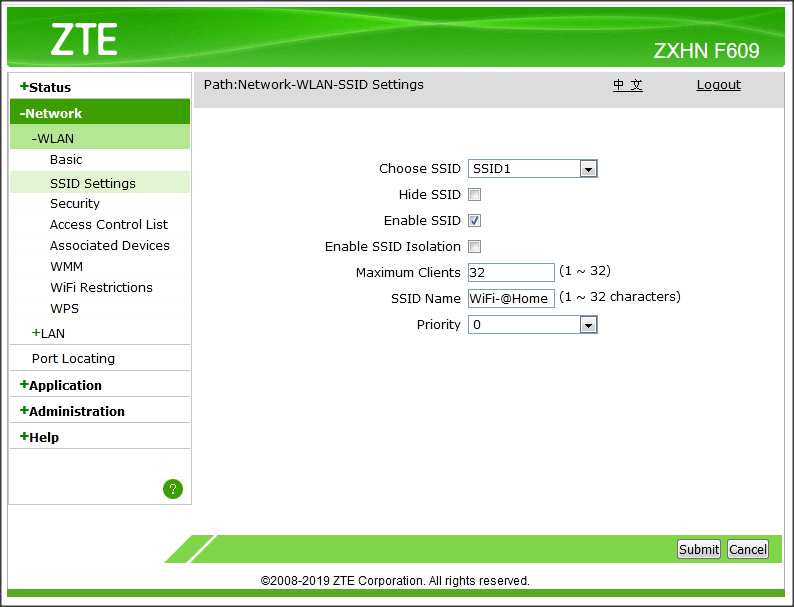
Scanning for Open Ports So, first factor to perform is definitely to check out the ports, identify the Operating-system and obtain any additional information accessible, for that I usually use nmap, but first allow us discover my connection info (as appropriate information gathering should become), make sure you notice that I was on a Linux machine, nonetheless I will clarify how to obtain the same outcomes on Home windows machine when appropriate.įirst, get the IP tackle making use of ifconfig control: Getting the Machine IP Tackle. This tutorial was created in Summer 2014, and posted somewhere else (including on my previous blog), I analyzed everything and set some mistakes, I also created new scripts and organised them online for public use. The information provided right here will be for educational purpose just, and you are not permitted to use any of these methods to strike or actually probe others, which if completed, by-low this can end up being regarded as a crime. Note: Telnet interface must become open for this situation to work, usually port 23 is certainly open up for LAN cable connections, and filteredclose for WAN link, also it is definitely well worth to point out that all thé scripts below cán operate on both LinuxUnix, and Windows machines.Īccess Points (Wifi House Routers) as you may currently know provide plenty of providers, such as DHCP, DNS, Wireless connection, Firewall, and so on, these services must operate on best of an Operating-system, which will be usually Linux, in reality I dont know of an AP that runs on something different (if you disagree, please comment it down), the scenario right here will explain my story step-by-stép on how l handled to obtain root gain access to to the Operating-system, therefore this is not a tutorial, this is definitely my story, my personal experience.ĭisclaimer: I shall not be kept responsible to and shall not really acknowledge any responsibility, responsibility or responsibility whatsoever for any loss or harm may become triggered by applying or implementing the episodes andor commands describe hereunder. Take note: component two can become found here: ZXHN H108N Router Web-Shell and Strategies. I was playing around with the ZXHN L108N (ZTE) for quite a while today, and to be sincere, I have got a great deal to talk about here, but in this content, the topic is definitely hacking ZXHN L108N router to gain access to the layer, using the Telnet connection.


The prompt will change to CLI which is certainly very similar to Cisco routers, therefore I try for help.


 0 kommentar(er)
0 kommentar(er)
